Cisco Troubleshooting Methodology and Approaches
Methodology vs. Approaches/styles
- A methodology describes a prescribed path taken to systematically solve problems
- An approach or technique is a way to gather information by addressing heuristically targeting specific network elements first
Troubleshooting Methodologies
Cisco Official Troubleshooting Methodology
The Official Cisco Troubleshooting Methodology[1] is an 8-step process that loops back and forth around itself.
Always (always, at any step, for any reason) DOCUMENT any and all changes that have been made.
- Define the problem in terms of symptoms and potential causes
- Gather facts
3. Ask affected users, and collect information from NMS, PCAPs, output from Diagnostic Commands, etc. - Analyze information and eliminate potential causes
- The elimination of potential causes is critical to create an efficient action plan
- Create an action plan which changes only one variable at a time
- This plan should target potential causes from most likely to least likely
- Implement Action Plan
- Document all changes made
- Gather results of each change
- Analyze the results to determine if issue is resolved
- If resolved, document changes and process is complete.
- If unresolved, return to step 4
In an effort to make this more visually comprehensible, I've drafted this flow-chart.
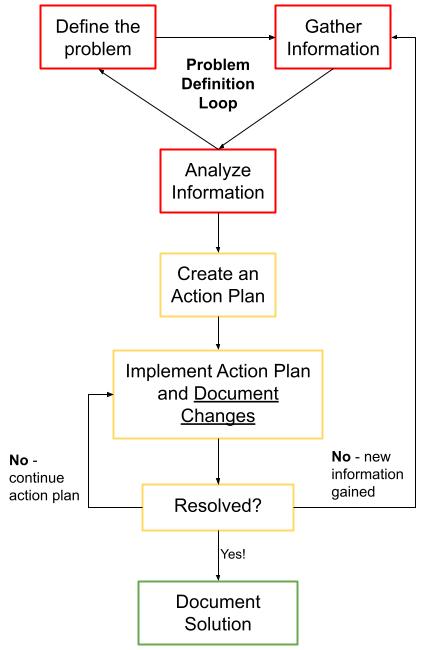
Source: Original
Flackbox Troubleshooting Methodology
Neil Anderson with FlackBox proposes a similar but different strategy. I've decided to include it here because it may be easier for you to memorize, and is basically the same steps, but expanded.
It also makes a handy acronym, DGAE-PTSD
- Define the problem
- Gather information
- Analyze information
- Eliminate potential causes
- Propose hypothesis
- Test Hypothesis
- Solve Problem and Document Solution
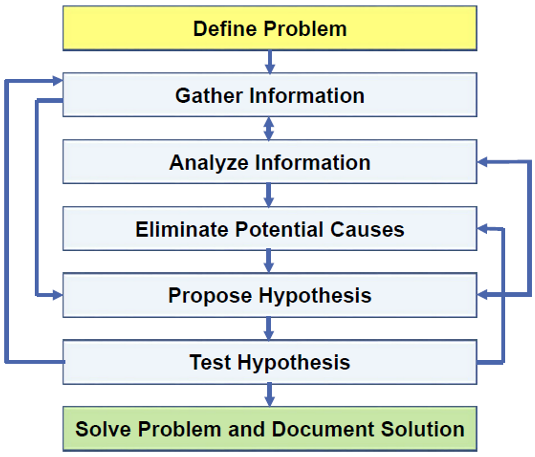
Source: FlackBox
Troubleshooting Approaches/Techniques
There are 4 key troubleshooting approaches/techniques you should use
- Work around the OSI model
- Top down
- Application>Physical
- Bottom up
- Physical>Application
- Divide and Conquer
- Start in the middle
- Top down
- Compare device configurations
- Comparing configurations between backups and devices, running vs. startup, etc.
- Can identify ad hoc or undocumented changes that impacted performance
- Trace the path
- Trace the path from source to destination
- Helpful in identifying Layer 1 issues
- Check for broken components
- Is the equipment is old?
- Was there a recent event (power surge, HVAC issue, liquid damage, etc) that might have caused an issue?
- Did a fiber cable get pinched or an Ethernet cable get cut?
Metadata
OSI or TCP/IP Layer
CCNA Exam Topic
Contributors
Sources
Troubleshooting Overview Cisco Systems
The Cisco Troubleshooting Methodology - FlackBox